Have your say: early Inventory / Crafting GUI
What we’ve been up to…
We’ve been working on some early (super early) interface designs for the inventory system. The inventory system is probably the most important graphical interface in Oort Online. Core interactions like crafting, buying, claiming, waypoints, guild, friends, selling, trading will all potentially interact with the inventory system. Rather than have boring lists and permissions systems, we’re experimenting with something we call Tokens. Everything we’re showing below is early, but should give you an idea for the flavour of how interactions will work in the future. We’re showing it because we want to know your thoughts, so throw them in the comments or tweet us @playboundless.
What are Tokens?
Tokens in Oort Online are essentially our form of metadata. They refer to players, locations, claims, jobs/stats and currency. Tokens are physical items you can collect that live in a separate inventory style interface, can be stored in chests and even thrown on the ground. You can craft your own player tokens (in my case, ‘Ben Tokens’) and give them to other players when you meet them. Here’s some examples:
- Want to add your friend to a Beacon so they can build? Get your friend give you their personal Player Token which can then you put into your Beacon (just like a chest or any other inventory).
- Want to track a location (for example: your home) on your minimap? Craft a Token and put it into your map inventory (again, just like a chest or any other inventory).
- Want to see when your friend comes online? Throw their player token into your map inventory and they’ll show up when they’re online.
Everything in Oort Online is tangible and can be shared or traded. Focusing on nailing an inventory system should also allow us to keep things simple and familiar. Today we’re showing the Crafting and Beacon interfaces.
Crafting
We want crafting in Oort Online to be easy, experimental and not require to be switching to a wiki. To make crafting easy and not require the use of a wiki, all players need to do to craft an item is throw items/blocks in the ingredients section and the output will show outputs that can be crafted using those inputs (for example, eggs and flour craft a cake, but eggs, flour and a window will not craft anything). To make crafting experimental, some recipes can be enhanced using a modifier. For example, players may be able to craft a faster pickaxe using topaz as a modifier. The percentage increase in speed is random roll (within some limits) and success can be increased by increasing the amount of Topaz used as a modifier. We’ll share more about the crafting and mod system in the future.
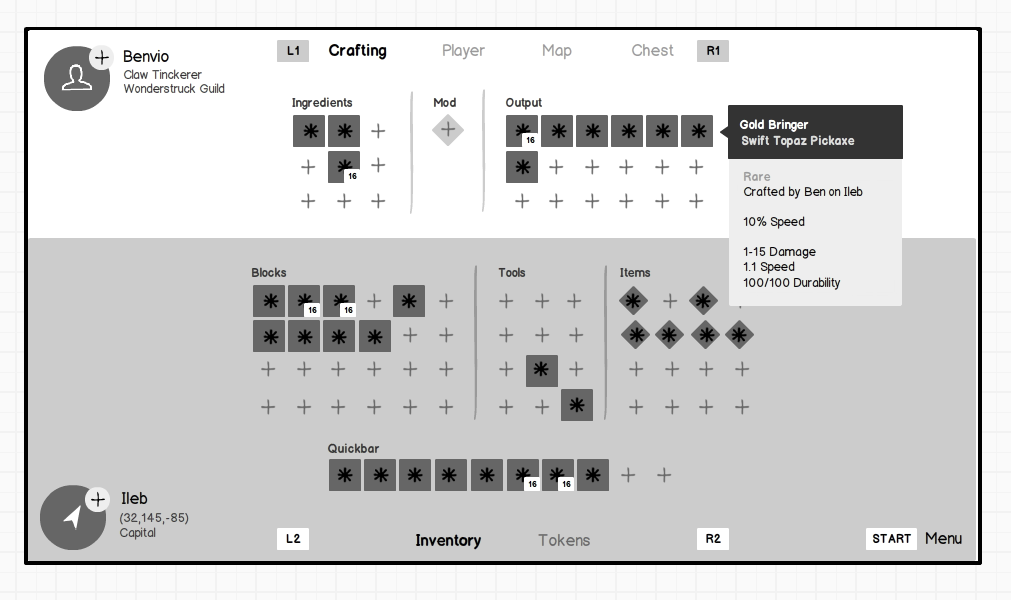
Here’s a bit more detail about the individual components:
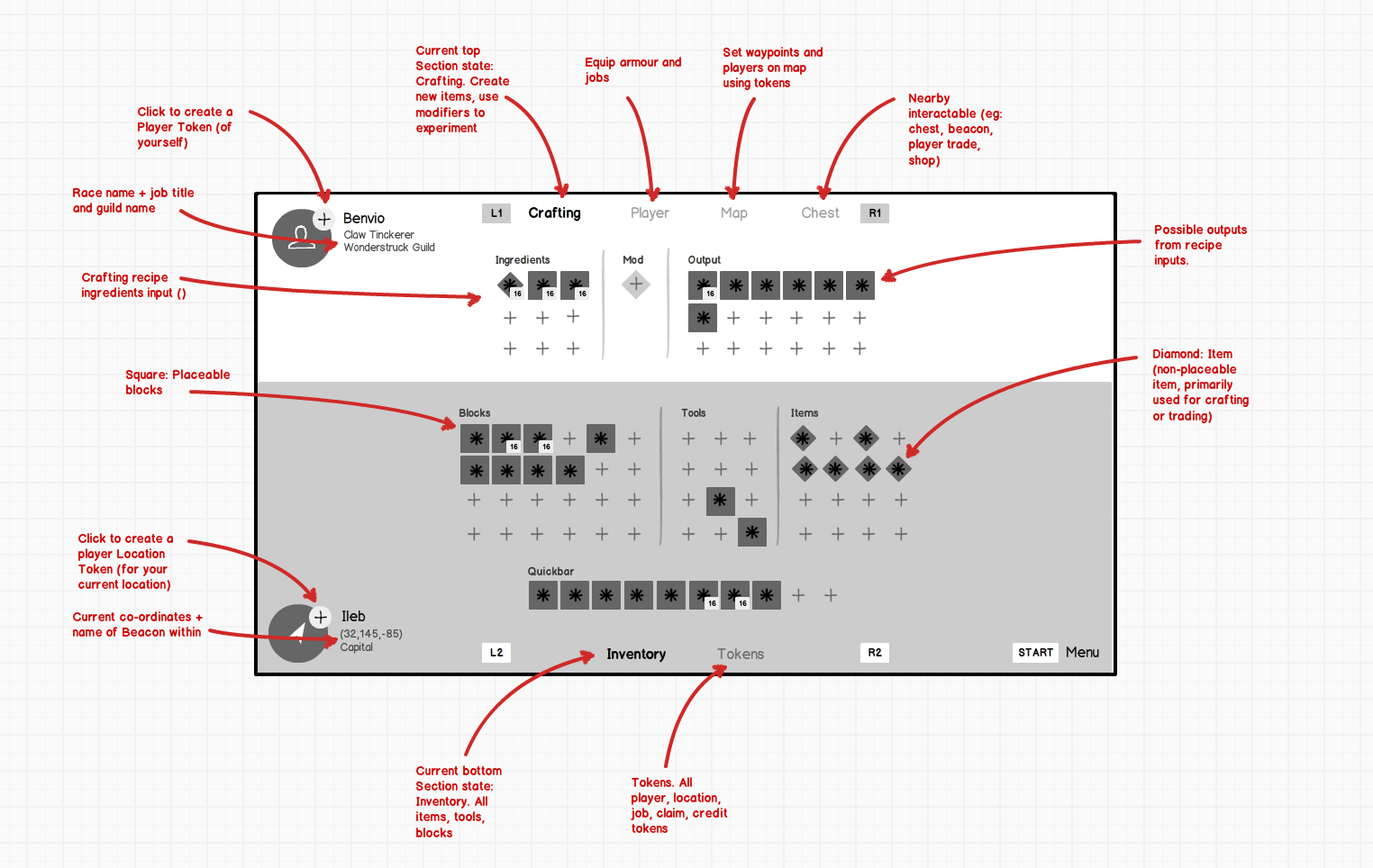
Beacons
We don’t want players to have to learn new interfaces and concepts every time we add a new feature. The Beacons are a good example where we’re using the inventory interaction metaphor (“ooh, fancy design language”) to manage permissions in a more fun and tangible way. Usually with permissions management you’d find boring check boxes, lists and buttons. Here were using player and claim tokens.
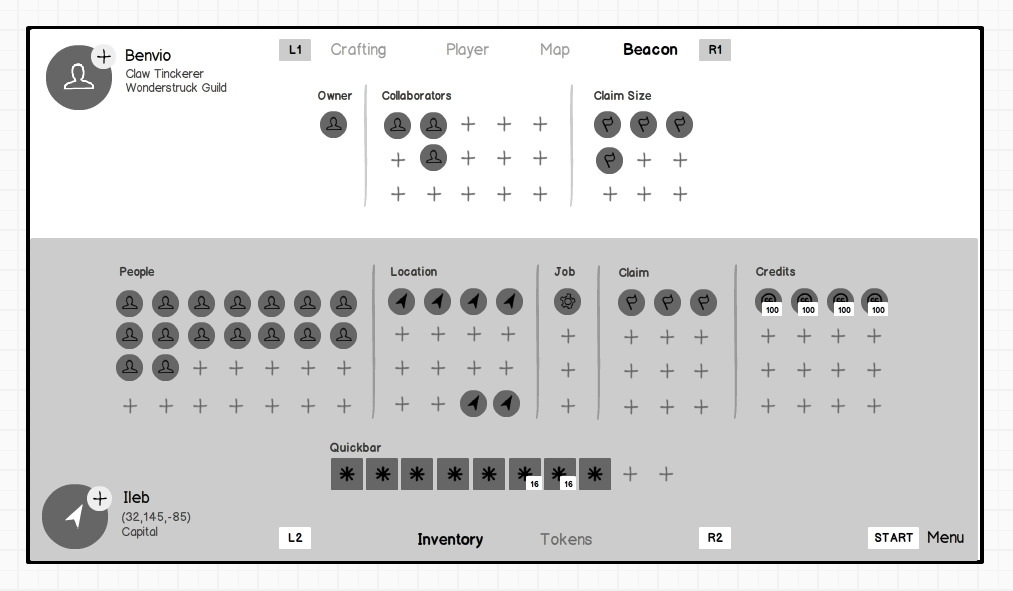
Here’s a bit more detail about the individual components:
![]()
Now it’s your turn: what do you think about these early designs? Comment below, discuss in the forum or tweet us @playboundless!
